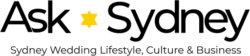Have you ever found that working on your computer or looking at your phone for too long makes your eyes tired, dry, or strained? If so, you've had what many other people have, called "digital eye strain." With more people working from home and going to school online, people spend much more time in front of a screen. This has made computer eye strain a common problem.
At first, you might not think much about computer eye strain, but it's hard to ignore once you have it. The key is to learn how to keep your eyes from getting tired from staring at a screen for long periods.
In this digital age, protecting your eyes from screens on computers and smartphones is more important than ever. But the best way to solve the problem is more through prevention than through treatment. You can lessen the pain of digital eye strain by taking steps to prevent it.
Does Looking at a Screen Hurt Your Eyes?
Digital Eye Strain (DES) is becoming more common because we use screens more and more in our daily lives.
Even though not everyone stares at a computer screen constantly, most people use their phones regularly. Studies show that about 50% of computer users are affected by DES.
Now comes the question: Do screens make your eyesight worse? There is no proof that eye strain causes long-term vision loss, which is good news. It does, however, cause a lot of pain and can make it hard to get within a workday.
What is an Eye Strain?
People often get eye strain when they drive long distances or stare at screens or other digital devices for long periods. It usually happens when your eyes become tired from working hard, and it goes away on its own most of the time. Digital eye strain is usually more annoying than painful. But eye strain can sometimes be a sign of a problem with the eyes needing treatment.
Know What the Signs of Eye Strain Are
Some of among the most common signs of computer vision syndrome, also called "digital eye strain," are:
- Dry eyes
- Eye strain is clear.
- Tired eyes and trouble keeping your eyes open.
- Double vision
- Become more sensitive to light
- Headaches
- Eye redness
- Having trouble focusing
- Back, neck, or shoulder pain
- Can't see clearly
- Burning eyes
People will have different symptoms and different levels of them. It will depend on how they see and how often they look at a screen.
If you have a condition like astigmatism that affects your eyes, your symptoms may worsen.
The good news is that you can protect your vision from computer monitors, and it's not too hard to do.
How to Reduce Digital Eye Strain
Digital eye strain can cause discomfort and negatively impact eye health. If you find yourself experiencing eye discomfort after prolonged use of electronic devices, implementing certain measures can help reduce the symptoms. This article outlines various strategies to alleviate digital eye strain and promote eye health.
Embrace the 20/20/20 Rule:
To protect your eyes from computer screens, adhere to the 20/20/20 rule. Every 20 minutes, shift your focus to an object at least 20 feet away and maintain this gaze for twenty seconds. This practice allows your eyes to take necessary breaks and helps prevent strain. Remember, the longer you look away from the screen, the more beneficial it is for your eyes.
Ensure Proper Lighting
Both indoor and outdoor lighting can contribute to eye strain. For computer and phone usage, ensure that the surrounding lighting is approximately half as bright as modern office lighting. Consider utilising full-spectrum lighting during the day, as it mimics natural daylight and offers several benefits. Full-spectrum lighting helps stabilise energy levels, maintains a balanced mood, and reduces the risk of eye strain, headaches, and related conditions caused by regular LED and fluorescent lights.
Regular Eye Exams
Scheduling regular eye exams is essential for the early detection of vision issues or problems. These exams also present an opportunity to explore potential treatments and address any concerns related to eye health. Consulting a professional optometrist will provide valuable insights into maintaining optimal eyesight.
Upgrade to a Superior Computer Monitor
Replace your outdated cathode ray tube (CRT) monitor with a light-emitting diode (LED) screen that minimises light reflection. The flickering images on CRT monitors contribute significantly to digital eye strain. When selecting a new monitor, opt for high resolution and a 'dot pitch' of .28mm or less.
A larger screen, around 47 centimetres in size, can enhance your visual experience. However, remember to choose a monitor with a higher refresh rate specifically designed to be gentle on the eyes, as LED screens may still flicker.
Adjust Brightness, Contrast, and Text Sise
Brightness, contrast, and text size significantly impact eye comfort while using smartphones. Adjust these settings in your device's menu to optimise your visual experience. The steps for adjustment may vary depending on the device and its manufacturer. While various apps are available for iOS and Android, utilising the contrast and brightness settings provided by the device is recommended.
Minimise Glare
Whenever possible, utilise matte screens to reduce glare's adverse effects on your eyes. Glare from computer or phone screens hinders the eye's ability to focus properly. If you wear glasses, consider lenses with an anti-reflective coating to minimise light reflection.
Practice Frequent Blinking
Extended screen time often leads to decreased blinking frequency, resulting in dry and irritated eyes. Blinking is vital for eye lubrication and preventing dryness. Make a conscious effort to blink frequently while working on electronic devices. Aim to blink ten times every 20 minutes, closing your eyes as if preparing for sleep. This simple habit can alleviate digital eye strain and maintain eye moisture.
Opt for High-Resolution Screens
Modern screens typically offer refresh rates of at least 75Hz. Opting for higher refresh rates enhances the visual experience and reduces the strain on your eyes. Screens with higher resolutions present images that closely resemble real-life, relieving your eyes from the strain of pixelated visuals.
Take Frequent Breaks
Taking regular breaks is crucial not only for eye health but also for overall mental well-being. Frequent breaks minimise the risk of developing computer vision syndrome, as well as shoulder, back, and neck pain. Allocate a 10-minute break at least once every hour to stand up, stretch your body, and release tension in your arms, legs, back, and shoulders. These movements promote blood circulation and prevent muscle stiffness.
Utilise Blue Light Filters or Night Mode
Blue light filters can mitigate the impact of screen light on your eyes and overall health. These filters safeguard your vision while using mobile devices and promote better sleep, especially if you use your phone before bedtime. While anti-glare screens are optimal, blue light filters serve as a viable alternative. For iOS users with iPads or iPhones running iOS 9.3 or later, consider utilising the built-in Night Shift feature. Additionally, explore the app store for alternative options.
Employ Artificial Tears
When experiencing eye fatigue, artificial tears provide relief by lubricating the eyes. Over-the-counter artificial tears offer a simple and effective solution to maintain eye moisture. Experiment with different brands to find the one that works best for you, as some may contain preservatives while others do not.
Optimise Your Workstation Setup
To minimise strain caused by constantly shifting your gaze between printed material and a computer screen, adjust your workstation setup. Use a stand to place written content next to your computer screen, ensuring proper brightness, possibly with the assistance of a desk lamp. This arrangement improves posture, reducing the likelihood of developing computer vision syndrome. Adjust your screen display to be approximately 60 centimetres away from your eyes, with your eye level positioned 10 to 15 degrees below the screen's centre. Maintaining proper head and neck alignment reduces the risk of neck, back, and shoulder pain.
Consider Blue Light Glasses
Blue light glasses provide a practical solution for reducing blue light exposure from all electronic devices, including computers. Some glasses are available with different magnification levels, similar to reading glasses, while others are specifically designed to block blue light. These glasses serve as a convenient and effective means of safeguarding your eyes during smartphone usage.
By implementing these strategies, you can alleviate digital eye strain and promote better eye health. Incorporating regular breaks, adhering to the 20/20/20 rule, optimising lighting conditions, and adjusting display settings can significantly reduce eye discomfort caused by electronic device usage. Additionally, proactive measures such as scheduling regular eye exams and considering upgrades to computer monitors or the use of blue light filters contribute to maintaining healthy eyesight. Prioritise your eye health and take proactive steps to mitigate digital eye strain's impact on your daily life.
Conclusion
About half of all computer users have some degree of digital eye strain. Eye strain may not lead to permanent visual impairment, but it can be painful and make it tough to make it through the workday. Preventative measures can help lessen the negative effects of digital eye strain.
The 20-20-20 rule recommends taking a 20-second break from staring at a device every 20 minutes and focusing on anything at least 20 feet away. Taking regular breaks like this is an effective way to avoid injury and fatigue. Reduced eye strain and headaches can be another benefit of using proper lighting, such as full-spectrum lighting during the day. If you want to catch vision problems early and find a solution, you need to get regular eye exams.
You can lessen eye strain and decrease glare by upgrading to an LED screen or other high-quality computer display. Reduce digital eye strain and keep your eyes moist by blinking frequently while using digital devices. Choosing displays with a greater resolution and refresh rate can help improve visual quality.
Taking regular pauses is important for the well-being of your eyes and mind. Schedule a 10-minute break every hour to get up and move about, stretching your arms, legs, back, and shoulders to alleviate stress and fatigue. You may lessen the strain on your eyes from screen light and get a better night's sleep by using a blue light filter or switching to "night mode."
Finally, lubricating the eyes with artificial tears can help. Try out a few different brands until you discover one that suits you. If you follow these steps, you should feel less strain on your eyes while using digital devices. You may save your eyes some strain by keeping printed materials close to your computer screen, turning up the brightness, and altering the display settings at your desk. Keep your head and neck straight to ease the strain on your spine and shoulders.
Put some blue light blocking glasses on your wish list. Reducing electronic device-related eye strain requires taking frequent pauses, following the 20/20/20 rule, ensuring enough lighting, and modifying display settings. Upgrading your computer monitor and getting regular eye exams are two preventative strategies that can help you keep your eyesight in good shape.
Content Summary
- Digital eye strain is a common problem due to increased screen time.
- Prevention is key in protecting your eyes from computer and phone screens.
- Computer eye strain can cause tired, dry, and strained eyes.
- Digital eye strain does not cause long-term vision loss.
- Eye strain is more annoying than painful.
- Symptoms of eye strain include dry eyes, tiredness, double vision, and headaches.
- Sensitivity to light and eye redness are common signs of eye strain.
- Back, neck, and shoulder pain can be associated with eye strain.
- Astigmatism may worsen the symptoms of eye strain.
- Protecting your vision from computer screens is important.
- Adhering to the 20/20/20 rule can help prevent eye strain.
- Proper lighting is essential to reduce eye strain.
- Full-spectrum lighting can minimise the risk of eye strain.
- Regular eye exams are crucial for detecting and addressing vision issues.
- Upgrading to an LED screen can reduce digital eye strain.
- Brightness, contrast, and text size adjustments can improve eye comfort.
- Glare from screens can hinder proper focus and should be minimised.
- Frequent blinking helps prevent dry and irritated eyes.
- High-resolution screens with higher refresh rates are recommended.
- Taking frequent breaks is essential for eye health and overall well-being.
- Blue light filters and night mode can reduce the impact of screen light.
- Artificial tears can provide relief for eye fatigue.
- Optimising your workstation setup can minimise eye strain.
- Blue light glasses are a practical solution for reducing blue light exposure.
- Regular breaks and the 20/20/20 rule can alleviate eye discomfort.
- Proper lighting conditions are important for reducing eye strain.
- Adjusting display settings can improve eye comfort.
- Regular eye exams are essential for maintaining healthy eyesight.
- Upgrading to an LED screen can minimise digital eye strain.
- Adjusting brightness, contrast, and text size can optimise visual experience.
- Matte screens can reduce glare and improve focus.
- Frequent blinking helps maintain eye lubrication and prevent dryness.
- High-resolution screens with higher refresh rates are recommended for eye comfort.
- Taking regular breaks reduces the risk of computer vision syndrome.
- Blue light filters and night mode promote better sleep and eye health.
- Artificial tears provide relief for dry and tired eyes.
- Proper workstation setup reduces strain and improves posture.
- Blue light glasses offer protection against blue light from electronic devices.
- Breaks, the 20/20/20 rule, lighting optimisation, and display adjustments reduce eye discomfort.
- Scheduling regular eye exams helps detect and address vision issues.
- Upgrading to an LED screen reduces digital eye strain.
- Adjusting brightness, contrast, and text size optimises the visual experience.
- Matte screens and anti-reflective coatings minimise glare.
- Frequent blinking prevents dry and irritated eyes.
- High-resolution screens with higher refresh rates improve the visual experience.
- Regular breaks promote overall well-being and prevent pain.
- Blue light filters and night mode protect eyes and promote better sleep.
- Artificial tears provide lubrication for the eyes.
- Proper workstation setup reduces strain and supports good posture.
- Blue light glasses offer effective protection against blue light.
Frequently Asked Questions
Even though dark mode has many good things, it may not be better for your eyes. The dark mode is good because it is easier on the eyes than a bright white screen. But when you use a dark screen, your pupils get bigger, making it hard to see what's on it.
People have said that wearing blue light glasses every time they use a digital screen has helped them eliminate headaches, tiredness, eye strain, and eye irritation. It has also helped them sleep better. A lot of people said that blue light lenses helped them sleep better.
Monofocal or single-vision glasses made for computer work will correct the user's vision for the distance between the screen and his or her eyes while working. This option lets users see the whole screen with less head movement up and down.
This is so that you don't spend too much time looking up close, which can cause eye strain and is linked to myopia. The rule of two hours. This is meant to keep people from spending more than 2 hours a day in front of a screen for things other than school or work.
When digital screens are used too much, they can cause headaches, dry eyes, and blurred vision, among other things. Wearing computer glasses and being aware of how much time you spend in front of a screen can help reduce the symptoms of digital eye strain, also called computer vision syndrome.